RECR 200 - Final Project
All assignments must be submitted to Sakai.
FINAL PROJECT
DUE WEDNESDAY, DECEMBER 13th
Instructions
Create a Professional Portfolio in Google Sites
This website will serve as a portfolio to highlight professional work and your collegiate career. This portfolio should focus on a position you would like to have in recreation, sport, coaching, or related field and should contain all of the elements described below.
IMPORTANT: After making your Google Site - Make sure the permissions are set to "anyone with the link can view" so I can view and evaluate your project.
Overall Considerations:
- Visit my demo site here to help you structure and build your final project.
- A professional look and feel. Avoid excessive cat or animal meme photos, funny Facebook photos, odd photos from your Instagram account, and other photos that you would not want to show a future employer.
- Readable color scheme and font. Try to use an easy to read sanserif font like Arial and a color that does not glow like a nuclear bomb went off on your page (ex: no red text on a blue background). Additionally, do not use tiny fonts. The lowest font size on your page should be 10.
- Google Sites specific instructions (most of these can be changed in the “page settings” sub menu in the gear icon.
- Remove the comments at the bottom of all pages
- Remove the title at the top of the main page (see the image below)
- Change the theme to something other than white
- Make sure to have a links to other pages so someone can easily navigate your site. In the example I made there is a “sitemap” column that has all the page links.
- Have at least one image and one hyperlink on each page. The image can be the hyperlink like in my example. Pictures from class projects or presentations would be ideal images to include on your site.
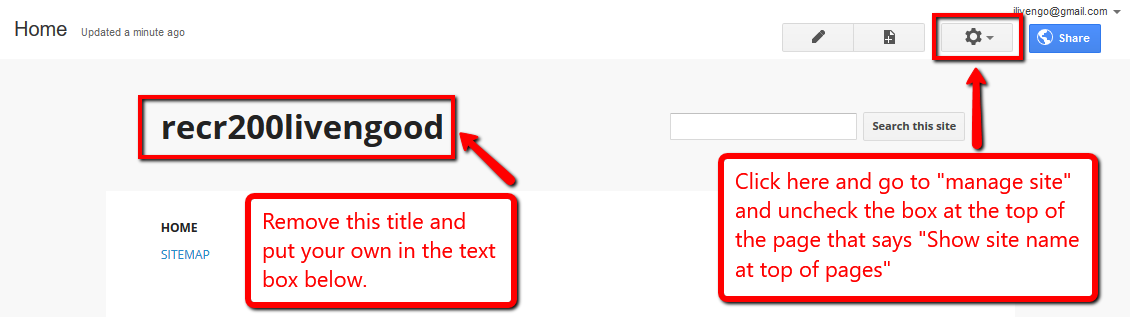
PAGE 1
- Create a Portfolio in Google Sites that is entitled something like “(Your Name) Professional Portfolio”
- On the first page, you should include the following: Contact information (name, address, email, link to a LinkedIn or similar professional networking page
- Include a professional picture of yourself. Something that you would put on your LinkedIn profile.
- Include an introductory paragraph about yourself. Here are some elements to include in this summary:
- Your philosophy of recreation, sport, coaching, or related fields
- Your professional qualifications in recreation, sport, coaching, or related fields
- Skills you have learned in your classes (look at the objectives listed in the syllabi of previous classes for ideas)
PAGES 2 - 4
Add three additional web pages for your portfolio. You can include more pages if you need the space for your information. Each of these pages should have a theme and the items on that page should fit that theme.
- Each page should have about three examples of your work on the page. I put one in my example but would like you to have more than one.
For example, you can have a video page and talk about how to embed a video and include the video you made for this class. You are welcome to include pieces from other classes that you see as relevant in describing your professional expertise. Here are some examples from your other classes you might like to include:
- RECR 200: Any of the assignments completed for this class that would be a nice feature on your site
- RECR 140: Video
- RECR 211: Leadership Training handout
- RECR 316: Program Plan
- RECR 336: Inclusion Model
- RECR 407: Management Workshop
- Examples from Outdoor/Environmental, Leisure Activities, First Aid/CPR, Facilities Mgmt.
- Special Projects from courses within your concentration
- Publications or presentations
- Achievements
- Committees
- Professional Memberships/Conferences
Output
The link to your Google Site submitted on Sakai.